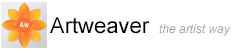Plugins
Plugins are software modules that extend the capabilities of Artweaver. Many Plugins come with Artweaver. Other Plugins are available from third-party software developers.
Artweaver uses the following types of Plugins
- Effects filters offer special effects for raster images. You can access available filters from the Filters menu
- File format Plugins extend the support for opening and/or saving different image formats
- Import Plugins support acquisition of images through external devices (such as scanners and digital cameras) and file formats not built into the application
- Export Plugins export image data and support special output devices
Installing Plugins
|
|
All Plugins must reside in the Artweaver Plugin folder. |
To install new Plugins
- Follow the installation instructions provided by the Plugin manufacturer
- If you installed the Plugin in the Artweaver Plugin folder, Artweaver automatically loads the Plugin during startup
- If Artweaver is running, restart it to activate the new Plugin
Working with Third-party Plugins
Artweaver supports besides the own format additionally Plugins in the Photoshop© format which are offered by many third-party software developers.
|
|
This feature is only available in Plus version. |
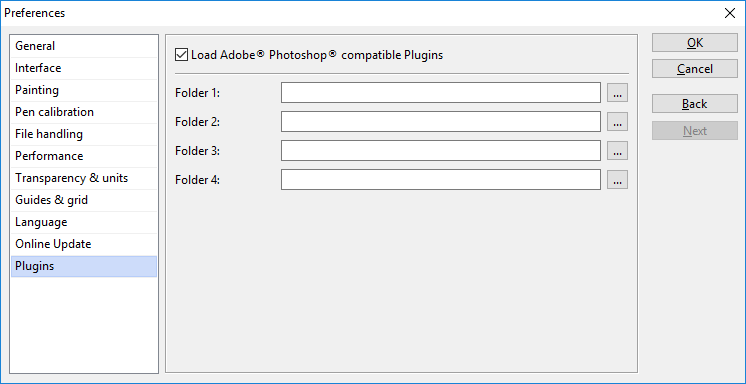
Preferences Plugins.
To use Photoshop© compatible Plugins
- Follow the installation instructions provided by the Plugin manufacturer
- Choose Edit menu -> Preferences -> Plugins
- Click on the ... button besides the Folder field
- In the Search folder dialog box, choose a drive / folder
- Click on OK
- Restart Artweaver to activate the new Plugins