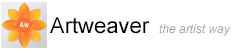Pen Tablet Support
Artweaver supports Pen Tablets, incl. pressure sensitive pens through the Wintab and Windows Ink Pen interface.
Pen Calibration
You can individually adjust the pressure of your pen to your own needs.
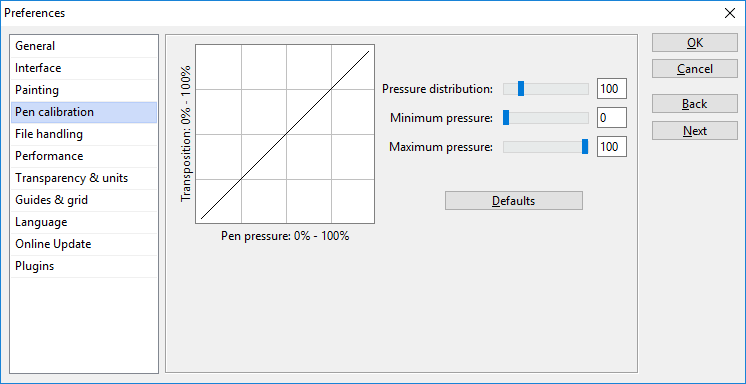
Preferences Pen Calibration.
To adjust pen pressure to your own needs
- Choose Main Window menu -> Edit -> Preferences
- Choose in the Preferences dialog box Pen calibration
- Enter a value for the Maximum pressure and Minimum pressure for the pen
- Enter a value for the Pressure distribution for the pen
Using Multiple Pens (only Wacom® Intuos)
All Intuos pens feature ToolID, which allows you to configure and work with multiple pens during an Artweaver session.
|
|
This feature is only available in Plus version. |