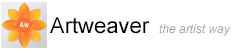Importing images from scanners and cameras
To import scanned images, either open TIFF files saved from separate scanning software, or use the WIA interface directly in Artweaver. In either case, make sure to install the software necessary for your scanner or camera. For installation instructions, see the documentation provided by the device manufacturer.
|
|
Device drivers are supported by the manufacturer only. If you have problems with scanning, make sure that you are using the latest version of the device driver and software. |
To import images using the WIA interface
- Choose File -> Import -> WIA Support
- Click Scan
To import images from a separate scanning application
- Start the scanning software, and set options as desired
- Save scanned images in TIFF format
- Open the saved TIFF files in Artweaver