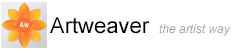Update Artweaver
Artweaver has a built-in update function which regularly checks for new program versions during application startup. Available updates will be automatically downloaded and installed on next application startup.
|
|
A Internet connection is required to check for updates and to install them. |
To update Artweaver manually
- Choose Help -> Check for Updates
- Follow the instructions
|
|
To install updates administrative user rights are required which will be automatically requested by the Artweaver updater if not already available. |