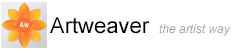License Artweaver
You need a license key to unlock all features of Artweaver. Without entering a license key Artweaver will run as a time limited test version where some features are no longer available after the test period has expired. If you do not have a license key, please visit www.Artweaver.de to buy a license key or upgrade an older license key to the latest version.
|
|
This is only valid for the Plus version. |
To enter a license key
- Start Artweaver
- Choose Enter Artweaver Plus License Key in the Enter License Key dialog
- Enter your Name and License Key from the registration email and click Next
- Enable the option Exit Artweaver Plus and continue to quit Artweaver
- Start Artweaver to enable the entered license key